I'm always excited to take on new projects and collaborate with innovative minds.
+90 505 447 91 51
https://dogangokce.com
İnönü Mah. 154. Sk. 14/4 Torbalı İZMİR
I'm always excited to take on new projects and collaborate with innovative minds.
+90 505 447 91 51
https://dogangokce.com
İnönü Mah. 154. Sk. 14/4 Torbalı İZMİR
Learn how to seamlessly integrate third-party APIs in your Node.js applications for powerful data access and functionality.
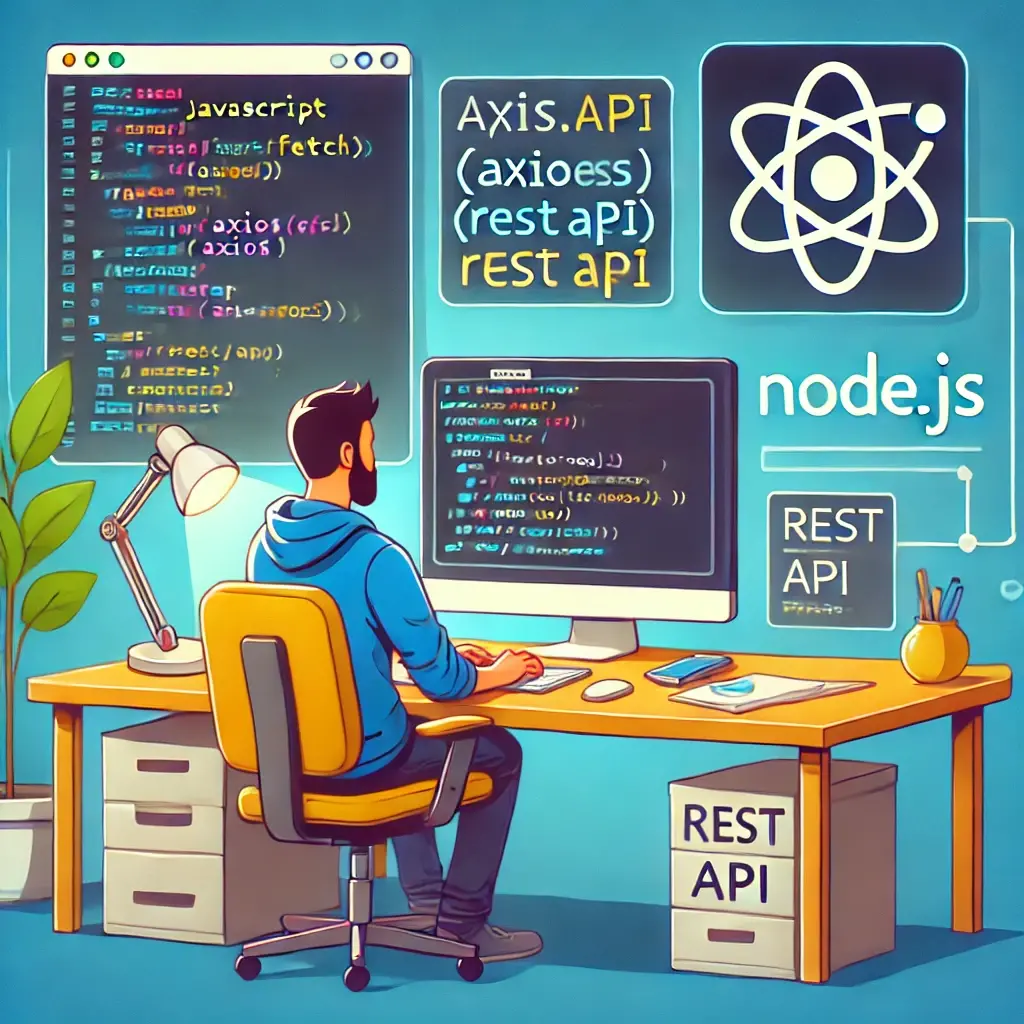
APIs are the backbone of modern web applications. Whether you're fetching weather data, accessing a payment gateway, or building a dashboard, knowing how to integrate APIs in Node.js is a must-have skill.
In this blog, I’ll walk you through the basics of API integration using Node.js—complete with examples, tools, and best practices to help you get started on your next project.
First things first—make sure you have Node.js and npm installed:
Initialize your project:
Install axios (or use node-fetch) to make HTTP requests:
Let’s say you want to get data from a public API, like JSONPlaceholder:
This is a basic example of fetching data using Axios.
For APIs that require authentication, you’ll often need to pass an API key:
💡 Tip: Store your API keys in a
.envfile using thedotenvpackage for security.
Sending data to an API (e.g., creating a new user):
Always handle errors—network issues, wrong endpoints, or bad API keys:
Integrating APIs in Node.js is powerful, flexible, and surprisingly simple once you get the hang of it. As your project grows, you can add middleware, caching, and error logging to scale your solution further.
Whether you're building a chatbot, dashboard, or data scraper, mastering API calls in Node.js will supercharge your development workflow.
Want to go deeper? I can guide you through OAuth2, Webhooks, or even GraphQL integration in Node.js. Just let me know!