I'm always excited to take on new projects and collaborate with innovative minds.
+90 505 447 91 51
https://dogangokce.com
İnönü Mah. 154. Sk. 14/4 Torbalı İZMİR
I'm always excited to take on new projects and collaborate with innovative minds.
+90 505 447 91 51
https://dogangokce.com
İnönü Mah. 154. Sk. 14/4 Torbalı İZMİR
Learn how to build a full-stack web application using the TALL stack, integrating Laravel, Alpine.js, Tailwind CSS, and Livewire for dynamic and responsive web development.
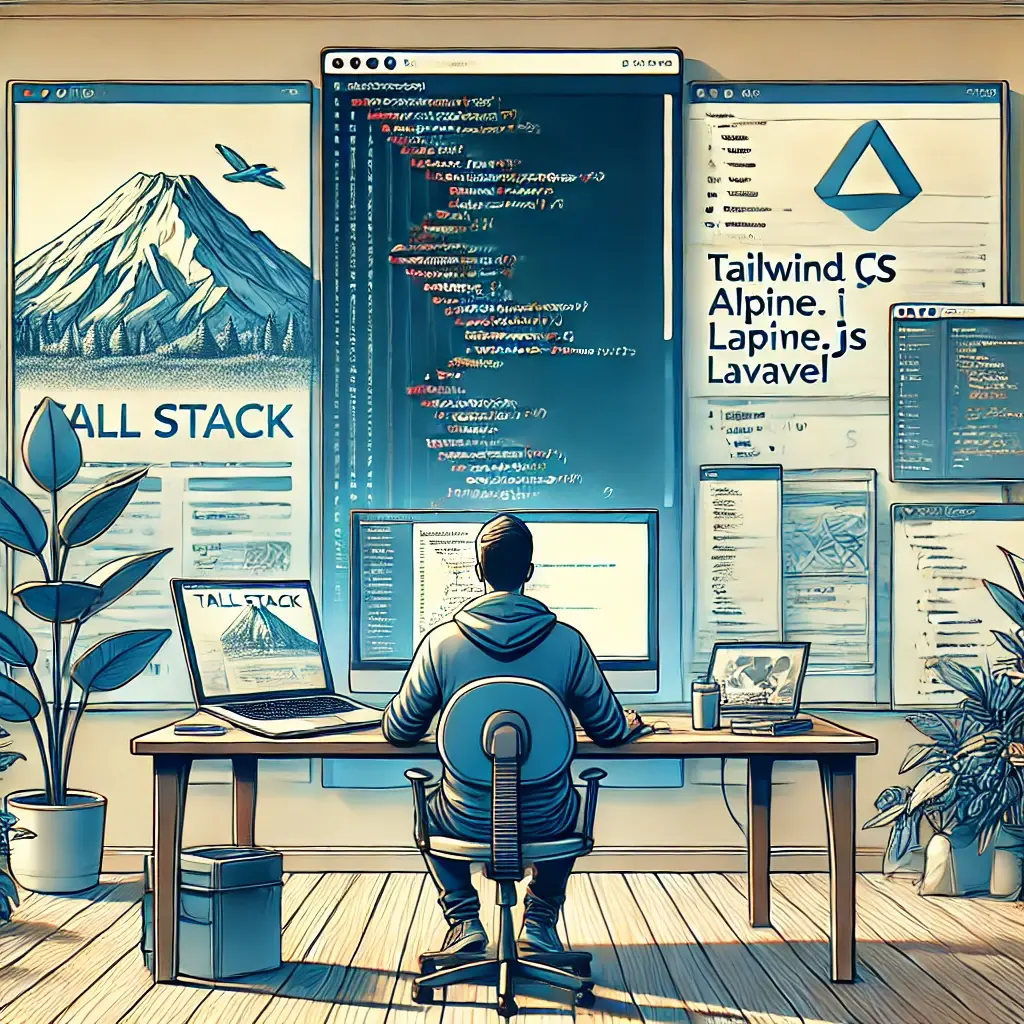
If you're looking for a powerful, modern, and elegant way to build full-stack web applications, the TALL stack might just be your new best friend. It’s made up of four key technologies:
Tailwind CSS – utility-first styling
Alpine.js – lightweight JavaScript for interactivity
Laravel – a robust PHP backend framework
Livewire – reactive components without writing a single line of JavaScript
Here’s how I used the TALL stack to build a real-world app—fast, clean, and fully interactive.
First, I scaffolded a new Laravel app using Laravel Breeze with the Blade + Livewire stack:
This gave me a clean slate with Livewire and Tailwind already configured.
Instead of writing separate JavaScript for interactivity, I created Livewire components:
This generated a Blade view and a PHP class where I handled form logic and validation—no AJAX or frontend frameworks needed.
Tailwind’s utility classes made UI building smooth and fast:
No custom CSS, no clutter—just focused UI construction with full responsiveness out of the box.
For cases where I needed simple interactivity outside Livewire (like toggling dropdowns or modals), I added Alpine.js:
Alpine is lightweight and integrates perfectly with Laravel Blade components.
Everything from routing to authentication and data validation was handled smoothly with Laravel’s elegant syntax. Eloquent made working with the database feel intuitive and clean.
The TALL stack makes building modern full-stack apps fun and productive. You get:
Clean, responsive UIs with Tailwind
Reactive components via Livewire
Lightweight JS with Alpine
A rock-solid backend with Laravel
If you're a Laravel developer looking to build interactive apps without diving deep into Vue or React, the TALL stack is absolutely worth exploring.
Need a step-by-step tutorial to build a to-do app or blog with TALL? Let me know and I’ll write it up!